The chapter looks like this in the Inspire Praise Bible.
I slip protective covers underneath the pages and prepapre the paper with Dala Acrylic Gesso.
Once the gesso is dry, the pages look like this.
I spritz the paper with water to thin the ink that I will be painting on top of the pages, to dilute the colour intensity.
I paint the pages with Dala Acrylic Ink. I used Cyan colour.
I then use Google to find some images I would like to use in my Bible and download these by using the right click function on my mouse.
I will be printing these on Tower W120 labels. You will find the appropriate number on the white insert on the cover of the packaging.
Open MS Word to a New Document.
Click on the Mailings tab.
Click on the Labels button.
A menu opens up. Click on the Options button.
Open the dropdown menu for the Label Vendors. Scroll down to the one you will be using. I used Tower. Click on your vendor option.
Scroll down to the applicable Product Number and click on it to select it. Click on the OK button.
Now click on the button that says New Document.
A screen representing the labels you wish to print on will appear.
Select Insert in the ribbons.
Click on Pictures.
Find the picture you wish to insert on your computer. This should be in your Downloads folder, by default, unless you have saved it somewher else. Click on the first picture you wish to insert and then click on the Insert button.
Grab the inserted picture by the dots surrounding it and resize it, if necessary.
Once your document is set up, you can hit print. Make sure you load the printer correctly, though.
My printed sheet of stickers/labels.
I will be using these two small sticker sheets for Leviticus 14.
I fussy-cut around the images.
I then stick the printed stickers in the margins. My completed layout for this chapter.
You can watch a short compilation video of the steps above on YouTube:
https://youtu.be/P8gtMp1Rboo
Unless otherwise indicated, all scripture quotations are taken from the Holy Bible, New Living Translation, copyright 1996, 2005,2015 by Tyndale House Foundation. Used by permission of Tyndale House Publishers, Inc., Carol Stream, Illinois, 60188. All rights reserved.
Inspire PRAISE South Africa edition copyright 2017 by Christian Art Publishers, PO Box 1599, Vereeniging, 1930, RSA. All rights reserved.
Marietjie Uys (Miekie) is a published author. You can buy my books here:
You can purchase Designs By Miekie 1 here.
Jy kan Kom Ons Teken en Verf Tuinstories hier koop.
Jy kan Kom Ons Kleur Tuinstories In hier koop.
Jy kan Tuinstories hier koop.
You can follow Miekie's daily Bible Study blog, Bybel Legkaart, here in English & Afrikaans.
You may prefer to follow the traveling blog, A Pretty Tourist.
For more crafty ideas and great product reviews, visit A Pretty Talent on Facebook.
If you are in a literary mood, follow Miekie's musings, stories and poetry on A Pretty Author - Miekie.
Remember to keep nurturing your TALENT for making life PRETTY.
You can subscribe to any of these blogs and receive regular updates by email. Simply register your email address at the top of the applicable blog.
Inspire PRAISE South Africa edition copyright 2017 by Christian Art Publishers, PO Box 1599, Vereeniging, 1930, RSA. All rights reserved.
Marietjie Uys (Miekie) is a published author. You can buy my books here:
You can purchase Designs By Miekie 1 here.
Jy kan Kom Ons Teken en Verf Tuinstories hier koop.
Jy kan Kom Ons Kleur Tuinstories In hier koop.
Jy kan Tuinstories hier koop.
You can follow Miekie's daily Bible Study blog, Bybel Legkaart, here in English & Afrikaans.
You may prefer to follow the traveling blog, A Pretty Tourist.
For more crafty ideas and great product reviews, visit A Pretty Talent on Facebook.
If you are in a literary mood, follow Miekie's musings, stories and poetry on A Pretty Author - Miekie.
Remember to keep nurturing your TALENT for making life PRETTY.
You can subscribe to any of these blogs and receive regular updates by email. Simply register your email address at the top of the applicable blog.













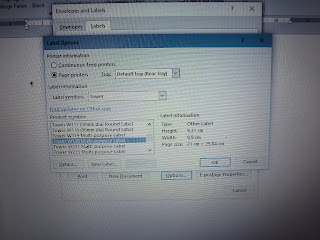



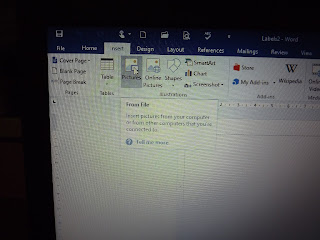
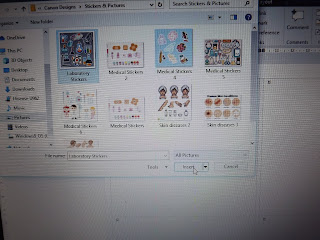





No comments:
Post a Comment